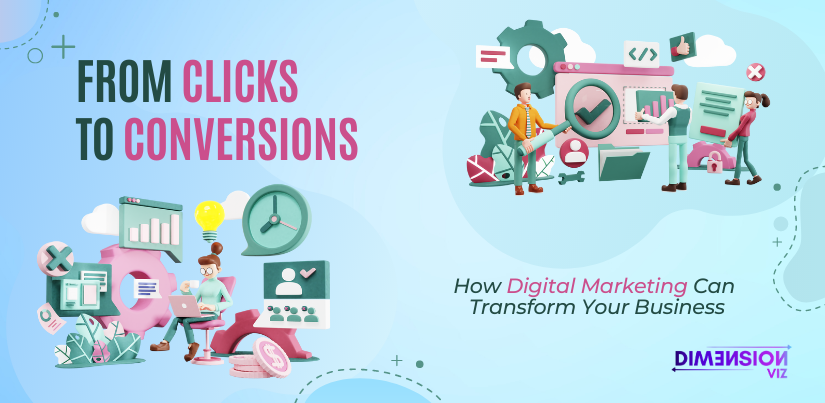Conquer the ‘Installation Failed’ Error: WordPress Troubleshooting Guide
When setting up a website or installing a new plugin or theme on your WordPress platform, you might encounter the frustrating “Installation Failed, Could Not Create Directory” error. This common issue can occur due to various reasons, such as incorrect file permissions or insufficient server resources. Fortunately, there are effective solutions to resolve this error and successfully install your desired components. In this blog post, we will guide you through the troubleshooting process to fix the “Installation Failed, Could Not Create Directory” error and get your WordPress site up and running smoothly.
Understanding the “Installation Failed, Could Not Create Directory” Error:
The “Installation Failed, Could Not Create Directory” error message usually appears when WordPress encounters difficulties in creating the necessary directories during the installation or update process. This issue often occurs due to incorrect file permissions or limitations within the server environment.
Troubleshooting Steps to Fix the Error:
a. Verifying File and Folder Permissions:
Incorrect file and folder permissions can prevent WordPress from creating directories during installation. To resolve this, you need to ensure that the appropriate permissions are set for the directories and files involved. Use an FTP client or your web hosting control panel to modify the permissions to the recommended settings.
b. Allocating Sufficient Server Resources:
Sometimes, the “Installation Failed, Could Not Create Directory” error can occur due to inadequate server resources. You can try increasing the memory limit, execution time, and other resource-related settings within your server configuration. Consult your web hosting provider or modify the server settings directly if you have access.
c. Deactivating Conflicting Plugins:
Conflicts between plugins can disrupt the installation process and trigger error. Temporarily deactivate all plugins and attempt the installation again. If it succeeds, reactivate the plugins one by one to identify the conflicting plugin. Consider finding an alternative or contacting the plugin developer for a solution.
d. Updating WordPress and Its Components:
Outdated versions of WordPress, themes, or plugins can cause compatibility issues and result in installation failures. Ensure that your WordPress installation, themes, and plugins are up to date. Regularly check for updates and apply them to prevent potential errors.
Seeking Professional Assistance from Dimension VIZ:
Resolving complex WordPress errors like the “Installation Failed, Could Not Create Directory” can be challenging, especially for those without technical expertise. In such cases, seeking professional assistance from digital marketing firms like Dimension VIZ is beneficial.
Dimension VIZ specializes in digital marketing services and has a team of experienced professionals who can help you overcome WordPress errors and optimize your website’s performance. With their expertise in troubleshooting WordPress issues, they can quickly diagnose and resolve the “Installation Failed, Could Not Create Directory” error, ensuring a smooth installation process for your website.
Conclusion
Encountering the “Installation Failed, Could Not Create Directory” error can be frustrating, but with the proper troubleshooting steps, you can overcome this issue and successfully install the desired components on your WordPress site. Remember to verify file and folder permissions, allocate sufficient server resources, deactivate conflicting plugins, and keep your WordPress installation and components up to date.
For complex WordPress errors or professional assistance, consider reaching out to Dimension VIZ. Their digital marketing expertise can not only help you resolve the “Installation Failed, Could Not Create Directory