Bing Content Submission API is Now Open to Everyone
After more than two and a half years in private testing, Microsoft has released the Bing content submission API. The content submission API differs from the Bing URL submission API in that it allows you to submit not only URLs but also content, photos, HTML, and other types of data directly to Bing’s index.
You may now simply publish your content and HTML to Bing Search without having to crawl it.
“The API allows webmasters to directly tell Bing about changes in their site content in real-time,” according to Microsoft
API for submitting content to Bing
The Content Submission API is a way that allows websites to transmit content directly to Microsoft Bing anytime their content is changed or created, rather than having to wait for Bingbot to crawl their site. This isn’t the same as the URL submission API. You can only submit URLs for Bing to crawl and index via the URL submission API. With the Content Submission API, you may transmit not only the URL, but also your HTML, content, photos, and other files straight to Bing for indexing, thereby avoiding the crawling process.
Everyone is welcome
“With an overwhelming response and great feedback from website owners who have adopted the API, we are pleased to announce that Bing Content Submission API is now open for all to implement and to start sending their content changes to Bing, not only to reach more relevant users on Bing but also to reduce Bingbot crawl load on their sites,” Microsoft said after expanding the beta version in May.
Documentation for API
The Bing API docs have more information on how to technically deliver this information to the Bing API.
Here’s an example of a JSON request in action:
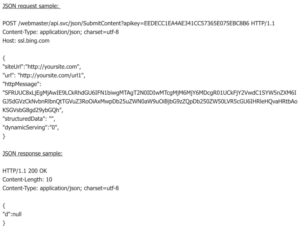
Why would you want to utilize it?
It not only speeds up the process of getting your content and pages into Microsoft Bing Search, but it also “reduces Bingbot crawl strain on your sites,” according to Bing.
What to do first?
According to Microsoft, you’ll need to request an API key through Bing Webmaster Tools.
These steps can be used to generate an API key from Bing Webmaster Tools:
- Log in to your Bing Webmaster Tools account. If you don’t already have a Bing Webmaster account, create one now using your Microsoft, Google, or Facebook credentials.
- If you haven’t previously, add and verify the site for which you want to send a URL through the API.
- Go to the API Access section by clicking the Settings button in the top right corner. If this is your first time generating an API key, please click Generate to get started. Otherwise, you’ll see the already produced key.
In its API documentation, the corporation provided code samples for submitting this content over the API.
Why should we care?
This method not only speeds up indexing for new or updated URLs, as the Material Submission API does, but it also skips crawling and allows you to send the content directly to the search engine. This is a solution you might want to try out on your own or client sites to see whether it makes a significant impact on indexing and server resources.





